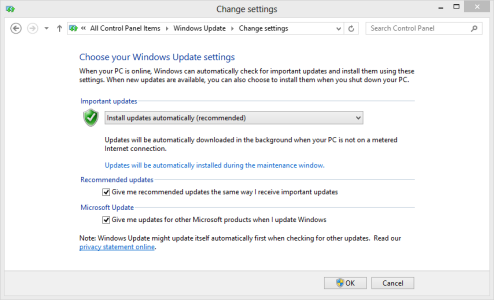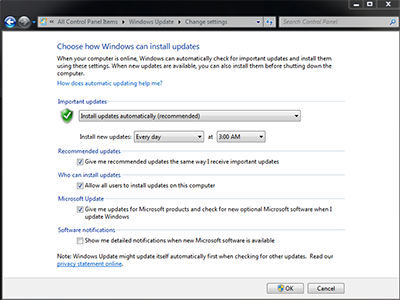تحديث نظام التشغيل ويندوز
AUTOMATIC UPDATES WITH WINDOWS 8
-
From the Start screen, begin typing control panel, and ensure that Settings is highlighted for the Search.
-
Click on Control Panel in the Search results.
-
Select Windows Update.
-
Select Change settings from left-hand navigation.
-
Update preferences and select a time that your computer is normally powered on.
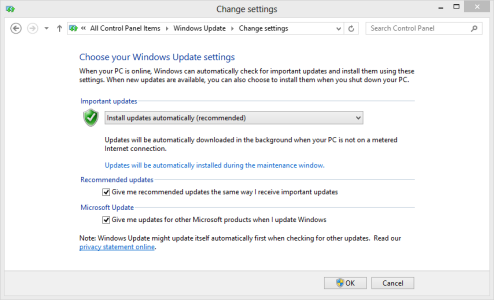
-
Click OK to save settings.
AUTOMATIC UPDATES WITH WINDOWS 7
-
Click Start > Control Panel > Windows Update.
-
Select Change settings from left-hand navigation.
-
Update preferences and select a time that your computer is normally powered on.
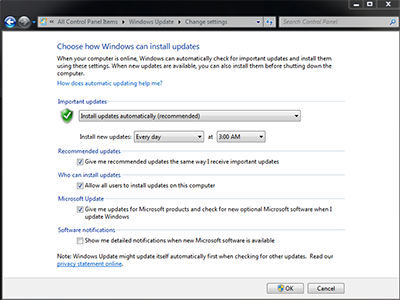
-
Click OK to save settings.
-